One of the most common tasks you are faced with in your IT business (besides switching things off and on again) is generating reports on all sorts of different things such as daily tickets, monthly charges, charges by employee, quotes, opportunities, new accounts and much much more. It can be a somewhat less than exciting process having to create and run these reports on a regular basis and it uses up your valuable time which could be spent on billable tasks.
Well those days are now over as along with the release of version 8 of our Professional Services Automation (PSA) software, there is a new module which takes the pain away and allows you to get on with your day in a more productive way (yay!) – the Report Scheduler is here! With this new module you can have a wide range of your existing reports automatically generated and emailed to you every day or week or at whatever interval you want.
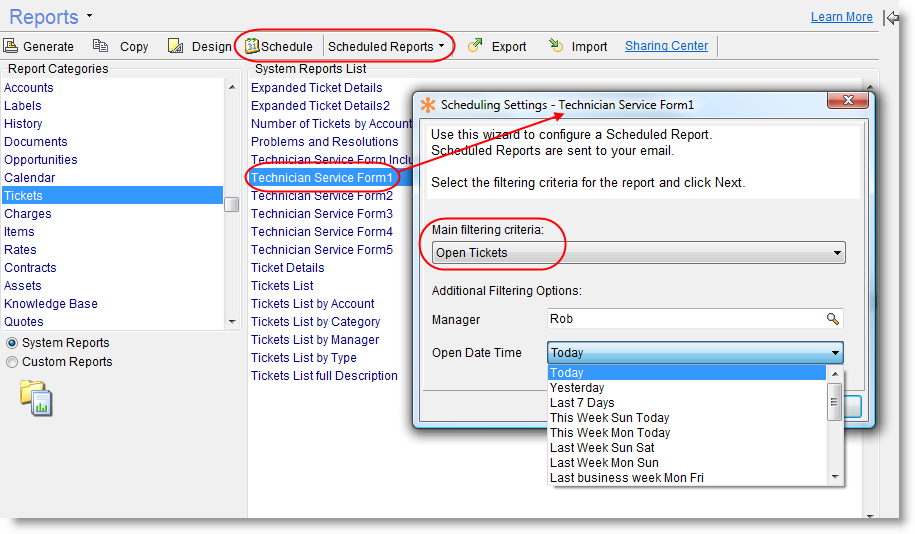
Using it is really simple and once you have created a scheduled report it will happily keep running without your intervention, day after day, month after month, year after year, providing you with the essential data your business depends on, at the time you most need it.
Of course you can always go back and edit the settings for a scheduled report or delete it altogether if you want and create new ones as your business grows or your needs change with the times – you remain in full control over what reports are generated and when they are sent to you. You can be sure that when you need that critical report, that important view into some aspect of your business, it will be there waiting for you every time, on time.
But exactly what sort of Reports can you schedule with this module? Actually most existing Reports can be scheduled, including your own custom designed Reports. The Reports can be filtered with a variety of predefined criteria which can be further filtered by time/date and employee where appropriate, here’s a few examples of Reports you can schedule:
- Evening report to technicians of the Tickets scheduled for them for the next day.
- Weekly report of Assets whose warranty expires next week.
- Monthly report of coming Contract expirations.
- Weekly report that lists all Charges that haven’t been billed yet, and should.
- Daily report of the Quotes won during the day.
- Mid-day report of all Open tickets which are High Priority.
- Last 7 days Report on Completed Tickets with no Charges.
- Plus many more!
There are too many to list them all here but you can easily see them all once the module is activated.
Installation and configuration of the Report Scheduler module is of course easy, as you’d expect from a CRM module, in fact if you already use the Email Connector or Alerts Server modules then you have nothing more to install besides the license for the module, just go ahead and start scheduling your Reports!
We think you’ll agree the Report Scheduler module is well worth adding to your CRM system and will help automate and streamline your business even further.
Until next time,
Success Team