The automation of professional services, particularly for IT services and MSP’s, is of paramount importance for the effective and efficient functioning of that business. Competition can be fierce and scaling up requires maximizing opportunities and income generation while ensuring all systems and staff involved are functioning at their peak efficiency levels to reduce expenses and increase profits. For this reason Professional Services Automation software (PSA) exists, sometimes considered to be Enterprise Resource Planning (ERP) software for service organizations, and can quickly become the rock upon which an IT business is built and ultimately thrives.
The Front Desk
 But what does this type of Professional Services Software actually do? How does it work? What are it’s actual benefits? Well, lets start from the front desk, which in IT services is commonly known as the help desk and is where all customers come to interact with the company supplying them with services. The help desk is typically contacted via Email or telephone and each new issue reported results in a ticket being created to track the entire process from reporting the issue to resolution and even beyond.
But what does this type of Professional Services Software actually do? How does it work? What are it’s actual benefits? Well, lets start from the front desk, which in IT services is commonly known as the help desk and is where all customers come to interact with the company supplying them with services. The help desk is typically contacted via Email or telephone and each new issue reported results in a ticket being created to track the entire process from reporting the issue to resolution and even beyond.
Along the way a ticket could be viewed and acted on by numerous people within the company and can involve appointments for on-site technician visits and/or online remote access support or just simply answering questions. It can also involve work on various assets, generate an array of charges for different types of work, depending on the contract that specific customer has with the company, and result in detailed reports showing the work done and charges added.
Keeping track of all this activity and providing excellent customer service without specialist tools is bordering on the impossible for all but the smallest business and even then it is hardly advisable for anyone who values their sanity. With a PSA it is not at all necessary as help desk functionality is one of the core features.
Customer Relationship Management
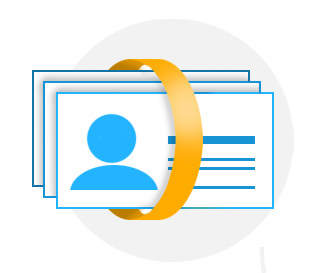 Knowledge is power, as the similarly named NSA and other three letter agencies will no doubt attest to and so besides keeping track of support tickets, it is also necessary to know who you are dealing with. Keeping track of your customers is where the CRM aspect of a PSA application comes in to the picture. Every customer, partner, subcontractor, vendor and employee that you work with should of course be stored in your accounts database and easily searchable. Not only do contact details need to be stored but each account record should be linkable to data from other modules within the PSA application, such as tickets, contracts, assets and more which makes it much more than just a contact management software.
Knowledge is power, as the similarly named NSA and other three letter agencies will no doubt attest to and so besides keeping track of support tickets, it is also necessary to know who you are dealing with. Keeping track of your customers is where the CRM aspect of a PSA application comes in to the picture. Every customer, partner, subcontractor, vendor and employee that you work with should of course be stored in your accounts database and easily searchable. Not only do contact details need to be stored but each account record should be linkable to data from other modules within the PSA application, such as tickets, contracts, assets and more which makes it much more than just a contact management software.
Contracts
 Most people want to keep things simple and that includes contracts with customers and so it is common for service companies to start (and aim to continue) with just one or two standard contracts. But even the best intentions can soon go the way of the Dodo and before long that nice simple standard contract has been replaced with a wide array of custom contracts catering to the ever increasing diversity of customer requirements. Blocks of time, money, tickets, global, one time, recurring, MSP, SLA… a PSA makes contract management considerably simpler while allowing for such diversity.
Most people want to keep things simple and that includes contracts with customers and so it is common for service companies to start (and aim to continue) with just one or two standard contracts. But even the best intentions can soon go the way of the Dodo and before long that nice simple standard contract has been replaced with a wide array of custom contracts catering to the ever increasing diversity of customer requirements. Blocks of time, money, tickets, global, one time, recurring, MSP, SLA… a PSA makes contract management considerably simpler while allowing for such diversity.
Human Resource Management
 When managing multiple employees, outsourced subcontractors and independent contractors of various kinds, workforce management and time management functions are of course a requirement for maximizing labor utilization and actually getting things done. Knowing who is doing what, where, when and for how long, not to mention the expenses involved each time whether they be hourly rates, equipment, mileage or whatever else, all needs to be logged and tracked in detail. Being able to manage multiple workforce entities in this way makes a PSA ideal as collaboration software.
When managing multiple employees, outsourced subcontractors and independent contractors of various kinds, workforce management and time management functions are of course a requirement for maximizing labor utilization and actually getting things done. Knowing who is doing what, where, when and for how long, not to mention the expenses involved each time whether they be hourly rates, equipment, mileage or whatever else, all needs to be logged and tracked in detail. Being able to manage multiple workforce entities in this way makes a PSA ideal as collaboration software.
Asset Management
 Undoubtedly when providing IT services this will involve managing assets of one kind or another, ie. computing equipment belonging to your clients. This management could be ongoing maintenance, upgrades and OS patches or it may be one off jobs. Either way keeping a record of every asset, where it is and what has been done with it is of course essential and needless to say clients generally disapprove when you lose their precious assets. A detailed history provides important data which may be required at some point in future and being able to link assets to accounts, tickets, appointments and more is yet another killer feature of a PSA.
Undoubtedly when providing IT services this will involve managing assets of one kind or another, ie. computing equipment belonging to your clients. This management could be ongoing maintenance, upgrades and OS patches or it may be one off jobs. Either way keeping a record of every asset, where it is and what has been done with it is of course essential and needless to say clients generally disapprove when you lose their precious assets. A detailed history provides important data which may be required at some point in future and being able to link assets to accounts, tickets, appointments and more is yet another killer feature of a PSA.
Document Management
 In every business there are many documents and yet more documents documenting those documents and they soon start mounting up. Before long there can be thousands of documents in all sorts of exciting formats such as Word, Excel, PDF and others. Storing these somewhere safe while also being available immediately should they be needed is essential as is linking them with the relevant accounts and tickets so they do not become orphaned and lose their usefulness. A well integrated document management system is a key component of a knowledge management system.
In every business there are many documents and yet more documents documenting those documents and they soon start mounting up. Before long there can be thousands of documents in all sorts of exciting formats such as Word, Excel, PDF and others. Storing these somewhere safe while also being available immediately should they be needed is essential as is linking them with the relevant accounts and tickets so they do not become orphaned and lose their usefulness. A well integrated document management system is a key component of a knowledge management system.
Knowledge Management
 The process of logging or finding all the information gathered within an organization, basically the acquisition of intellectual capital, and then making it available and useable in an effective way, is often referred to as Knowledge Management. The proper implementation of such practices can lead to considerably improved efficiency as well as business continuity and competitive advantage so naturally a good PSA needs to include such functionality. The last thing your business needs is to have the one guy with all the knowledge in his head getting run over by a bus!
The process of logging or finding all the information gathered within an organization, basically the acquisition of intellectual capital, and then making it available and useable in an effective way, is often referred to as Knowledge Management. The proper implementation of such practices can lead to considerably improved efficiency as well as business continuity and competitive advantage so naturally a good PSA needs to include such functionality. The last thing your business needs is to have the one guy with all the knowledge in his head getting run over by a bus!
Sales
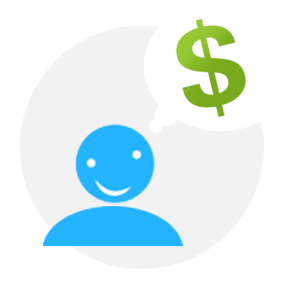 What is a business without sales? Certainly not a viable business, so managing the sales process is also an important function for any PSA. This sales process can start with the initial opportunity and progress through various stages, such as quotes, involving multiple people with varying influence at the prospective client. Ultimately that opportunity could be turned into a ticket or contract when the deal is closed. Turning those leads into actual paying customers is what the PSA should help with, streamlining and automating as much as possible.
What is a business without sales? Certainly not a viable business, so managing the sales process is also an important function for any PSA. This sales process can start with the initial opportunity and progress through various stages, such as quotes, involving multiple people with varying influence at the prospective client. Ultimately that opportunity could be turned into a ticket or contract when the deal is closed. Turning those leads into actual paying customers is what the PSA should help with, streamlining and automating as much as possible.
Billing
![]() Naturally a PSA makes sure that every minute worked, every ticket completed, every expense, every product, part or service provided, is all accounted for correctly. Everything that should be charged for will be charged for every month or whenever required by the contracts agreed with clients. The variety of charges which could be required in an IT services business is endless, employees who work for different rates, custom pricing for items, pre-paid blocks, recurring charges, it all quickly becomes very complex to manage and a PSA will make that complexity work for you and your customers, making it manageable and efficient and ensuring all are sent for invoicing so your income and profits can head in the right direction.
Naturally a PSA makes sure that every minute worked, every ticket completed, every expense, every product, part or service provided, is all accounted for correctly. Everything that should be charged for will be charged for every month or whenever required by the contracts agreed with clients. The variety of charges which could be required in an IT services business is endless, employees who work for different rates, custom pricing for items, pre-paid blocks, recurring charges, it all quickly becomes very complex to manage and a PSA will make that complexity work for you and your customers, making it manageable and efficient and ensuring all are sent for invoicing so your income and profits can head in the right direction.
Integration
 While a good PSA application contains multiple features and functions to help run a business, it can also integrate with other systems used by IT professionals. For example, turning all those charges logged into invoices and actual money commonly requires integration with an accounting system such as the very widely used QuickBooks. Being all about automation, integrating with Remote Monitoring and Management (RMM) systems such as GFIMAX or Continuum is also high on the list of requirements for a PSA so tickets can be automatically created any time the monitoring system detects a problem and the right people can be alerted to take care of it whenever needed. Another popular PSA integration is of course Office/Outlook which is depended on by many businesses.
While a good PSA application contains multiple features and functions to help run a business, it can also integrate with other systems used by IT professionals. For example, turning all those charges logged into invoices and actual money commonly requires integration with an accounting system such as the very widely used QuickBooks. Being all about automation, integrating with Remote Monitoring and Management (RMM) systems such as GFIMAX or Continuum is also high on the list of requirements for a PSA so tickets can be automatically created any time the monitoring system detects a problem and the right people can be alerted to take care of it whenever needed. Another popular PSA integration is of course Office/Outlook which is depended on by many businesses.
However while providing a few key integrations is great, it is by no means enough and a PSA developer can’t really produce ready made add-ons for every other business software out there. For this reason an API which allows others to develop their own custom integrations is a highly desirable feature which enables a company to fully exploit all their data and merge with their PSA with other key data and components.
Business process automation and the tying together of all these disparate business critical functions in a seamless way is precisely what a PSA application does, making it possible to fully utilize and manage all the resources available and the data pouring in to a business from multiple sources, while providing a quality service to customers, all of which facilitates growth and ultimately leads to increased profits.
Any company in the business of providing IT services would certainly benefit immensely from fully implementing a Professional Services Automation system within their organization.
Until next time,
Success Team
Pingback: Drag & Drop Tickets
Pingback: You Can't Stop the Signal - the Tickets and Techs Must Keep Moving!
Pingback: Much Ado About To-do
Pingback: Web Interface Updates in Version 8
Pingback: A Report in Time Saves Nine