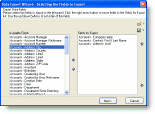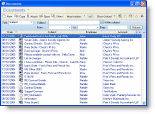New in version 4.1
Our PSA software now officially runs on Microsoft® Vista®
It is now also officially supports integration with Microsoft® Office 2007, including support for new document types and template file formats – .docx and .dotx
click to enlarge
click to enlarge