Import Passwords
Contents
Introduction
Import Passwords allows you to import all customer passwords and saves your time:
You can import Passwords from various data sources including Excel® files, CSV files.
Before importing your Passwords
Before you import your Passwords for the first time, we recommend that you go over the following checklist to make sure you perform the import in the most efficient way:
- Backup your database – it is very important to backup your data before performing any imports. This will assure that you can undo the import if needed very easily. Click here for more details about performing a backup to your database
We recommend to import the following data before importing Passwords into RangerMSP:
- Import Accounts - when importing Passwords they will be linked to existing Account if it was recognized based on one of the following Account fields: File As, Account # (Number), internal Record ID. In case Account does not exist or could not be found or if there are duplicate Account records - the password record will not be imported.
- Import Secondary Contacts - when importing Passwords they will be linked to existing Secondary Contact, otherwise the password record will not be imported.
- Import Assets - when importing Passwords they will be linked to existing Asset if it was recognized based on Asset Code or internal Record ID. In case Assets does not exist -the new password record will not be improted.
Importing Passwords from Excel/CSV/Text Files
You can import Passwords into RangerMSP from almost any data source that you may have, including Excel sheets, and exported files from other software.
To import Passwords:
- On the Main menu go to Tools > Import and Export > Import Passwords, and select the type of file to be imported (MS Excel®, Text (CSV), Paradox tables, dBase tables) .
- Map the fields in the input file to the equivalent database fields in RangerMSP.
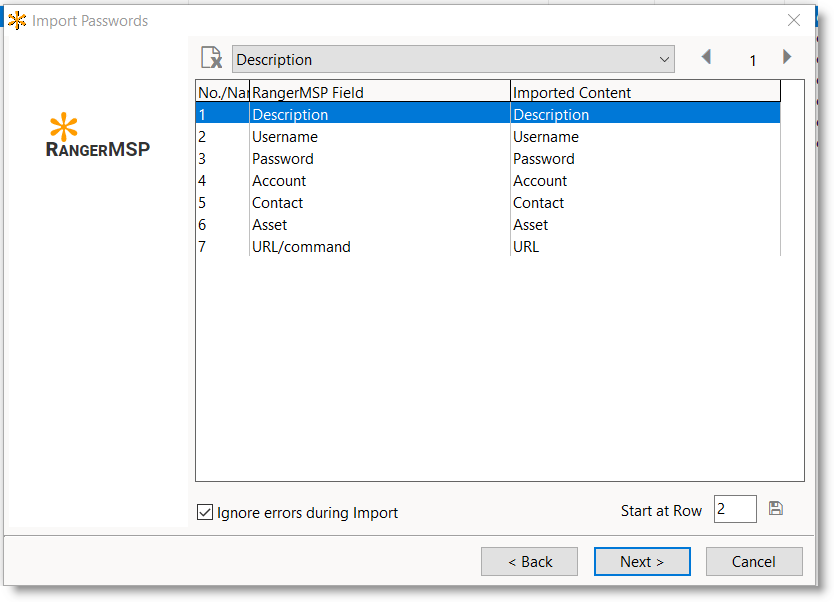
Tip: fields with name identical or similar to field name in RangerMSP will be mapped automatically.
Password Account field is mandatory for importing Passwords into RangerMSP.