Greetings,
In our effort to provide customers with a sense of value for services rendered, it would be very helpful if, for example, it were possible to provide them a report of tickets updated in the last 30 days.
This would include one report showing updated tickets that were Created, Pending and Completed.
Now while I didn't have any trouble creating a custom report for this purpose, I did however run into difficulty when I went to schedule it because the "Main filtering criteria" only provided options for "Open" or "Completed", but not both (seperate question: why can't I upload a screenshot here?).
So can someone please explain whether this list of "Main filtering criteria" is something that can be edited or added to? Or is there another way to achieve this objective? Or is this just a limitation built in by design?
Many thanks in advance,
Steven
In our effort to provide customers with a sense of value for services rendered, it would be very helpful if, for example, it were possible to provide them a report of tickets updated in the last 30 days.
This would include one report showing updated tickets that were Created, Pending and Completed.
Now while I didn't have any trouble creating a custom report for this purpose, I did however run into difficulty when I went to schedule it because the "Main filtering criteria" only provided options for "Open" or "Completed", but not both (seperate question: why can't I upload a screenshot here?).
So can someone please explain whether this list of "Main filtering criteria" is something that can be edited or added to? Or is there another way to achieve this objective? Or is this just a limitation built in by design?
Many thanks in advance,
Steven

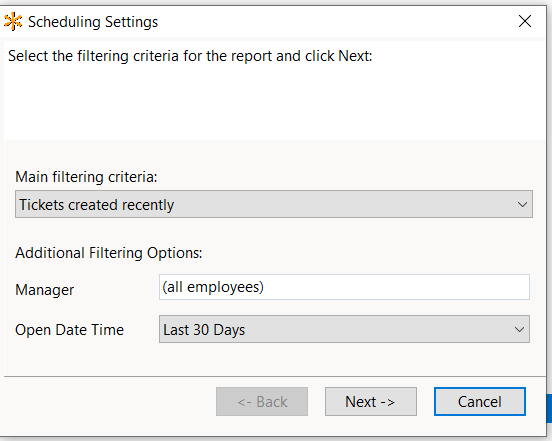
Comment