We currently are running CommitCRM 18.0.0.2 and would like to reduce the number of active contracts we have.
Is it possible to set-up a "General" contract with several different services within it.
General Contract
Tech1 Service
Tech2 Service
Networking
etc.,
Each type of service would have a different charge for that service.
When a tech records their hours they could select the "General" contract and basically a drop-down would appear and they could choose what service they performed for that client.
We currently have separate contracts for each service and would like to reduce the number of contracts by incorporating the different services within that contract.
Is it possible to set-up a "General" contract with several different services within it.
General Contract
Tech1 Service
Tech2 Service
Networking
etc.,
Each type of service would have a different charge for that service.
When a tech records their hours they could select the "General" contract and basically a drop-down would appear and they could choose what service they performed for that client.
We currently have separate contracts for each service and would like to reduce the number of contracts by incorporating the different services within that contract.

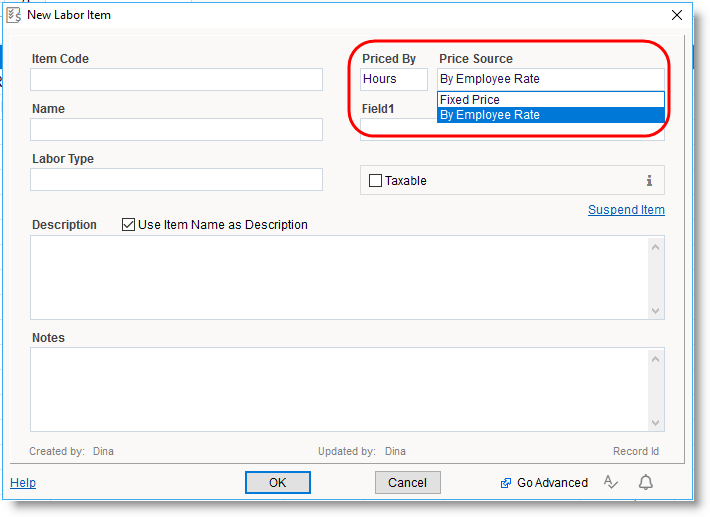
Comment