|
|
|||
|
|||
|
Hi again
When I am using the portal on a device, to add charges the scroll bar does not appear for the list of items. I have to start typing in the item code to find it - this is a problem - please can we have the scroll bar as well as item name displayed. There is a custom Field : Field1, which displays on the add charges from in the portal. Is there a way for this to be removed if we are not using it? There is Resolution tab in Tickets on the PC version that does not appear in the portal. please Can we have this in the portal so that the technician can fill in the resolution and it will print on the signed form. Currently there is the history note on the portal but this does not print on the form. |
|
|
|||
|
|||
|
Thank you for posting this.
Regarding the list of items while adding charges - do you mean that the items list is not displayed in the drop down? Does it behave the same on other devices and when using the browser on the PC? It is possible that restarting 'RangerMSP Web Interface' service or IIS (in case in use) on the server may help. Please give it a try. Removing custom field (Field1) - we may be able to customize the HTML template for you and hide this field. Please drop us an email. Resolution field in part of the Ticket details and you/the technician need to edit the Ticket (using Actions > Edit when using a mobile device) in order to add a resolution. Besides, in (the new) RangerMSP 14 there is an option to set Ticket as completed and also add a resolution in one step and with less clicks: 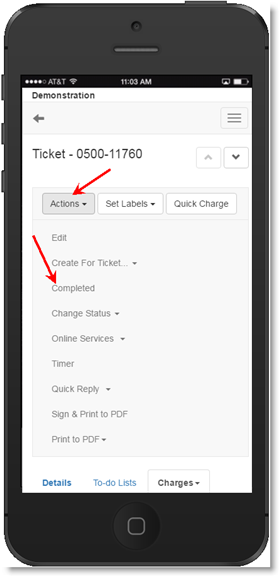  |
|
|
|||
|
|||
|
Hi
the list of items only displays the top 8 items in the list. On the PC there is a scroll bar doan the side of the list so that you can scroll trough all your items but this scroll bar is missing on the Device. I can only see first 8 items codes - for others I need to type in the code. We would like to see the item name as well as the code as it is hard for a tech to remember all the hundreds of item codes. Thanks |
|
|
|||
|
|||
|
Usually with mobile devices the scroll bar isn't displayed (that's a Browser thing, in many cases at least) though it does scroll when pushing the list up/down with your finger. Does it work for you this way?
For what it worth, it is possible to change the sort of Items for Web Interface to be by Item Name - this setting is found under Tools > Options > Web Interface tab (scroll down). Restarting the RangerMSP Web Interface' service or IIS is required to apply the change. Hope this helps. |
|
|
|||
|
|||
|
Thanks I will check out the changing of the 'Item sort'.
Unfortunately the list doesn't scroll down with my finger either. It is really Frustrating working in that screen as the 'keyboard' keeps popping up and covering the fields and then you have to tap 'go' on the keyboard to select an item on the list - just tapping it from the list does not select it. Is this also a browser thing? Thanks |
|
|
|||
|
|||
|
I have been testing the scroll bar problem in other sites on the Device (android) and sites like Kulula seem to have no issue with scrolling through drop down lists when I browse on the device. Is there a programming adaptation that Commit can make for this?
Thanks |
|
|
|||
|
|||
|
Interesting! Well, the screenshot was taken using an Android device (An LG smartphone in this case) using Chrome browser. It works the same with default browser.
What kind of device are you using? What version of Android? Please note that the scroll may not be visible initially but rather only when you start actually scrolling using your finger. |
|
|
|||
|
|||
|
Well my Tablet is an Android 6, chrome browser is version 55.0.2883.91 and the scroll bar does not work in CommitCRM - but it does work in other sites like Kulula
My phone is a Samsung - android 5.1.1 - chrome browser is version 55.0.2883.91. Interestingly the scroll bar works on my Phone. weird Any suggestions? |
|
|
|||
|
|||
|
I see it in Compact mode (although I did try changing it to the desktop mode but that didn't make a difference)
I also tried downloading and using Firefox but that also didn't help. I am testing on a Samsung galaxy tab3 and on a Vodacom Smart tab 2 - There is an issue on both. Will keep working on this. :) |
|
|
|||
|
|||
|
Thank you for this information.
Actually, it is an expected behavior when using a mobile - the list opens for the full screen and you can scroll within the list, without the option to type the code. From what you described, it seems that some browsers work in a 'desktop-like' mode while some mobile functions still work and cause conflicts, i.e. keyboard opens and disables the scroll. We suspect that we cannot control this, anyway, we will look at this. As we suggested above, you can change the sort of Items for Web Interface to be by Item Name, so you will be able to type the item name instead of code. It will allow you to find the item by part of word withing the Item Name. This setting is found under Tools > Options > Web Interface tab (scroll down). Hope this helps. |



