Hello we just had to switch from the desktop version of quickbooks to the online. Got that all set and linked but when go to create an invoice I am getting the following message
The invoice will be created without invoice number, Continue?
it does as it says created the invoice but no number. The desktop would let quickbooks just use the next in line.
do I have something wrong?
Thanks
The invoice will be created without invoice number, Continue?
it does as it says created the invoice but no number. The desktop would let quickbooks just use the next in line.
do I have something wrong?
Thanks

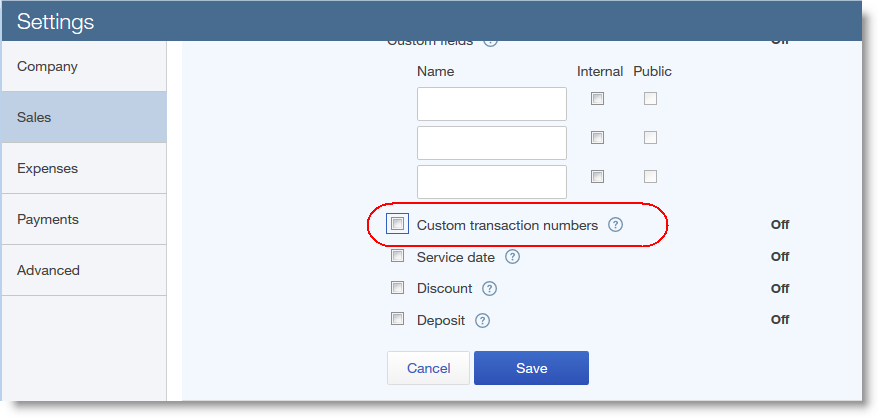
Comment