We see terrible performance when using the Asset -> Device Link Manager for GFI MAX. To simply open the Manage takes about 5-10 mins, during which time CommitCRM is Not Responding. Then if you, for instance, unlink a device, it then reloads the entire list, which takes another 5-10 mins.
What can be done to improve the performance? Would the SQL Database license make any difference in this scenario?
What can be done to improve the performance? Would the SQL Database license make any difference in this scenario?

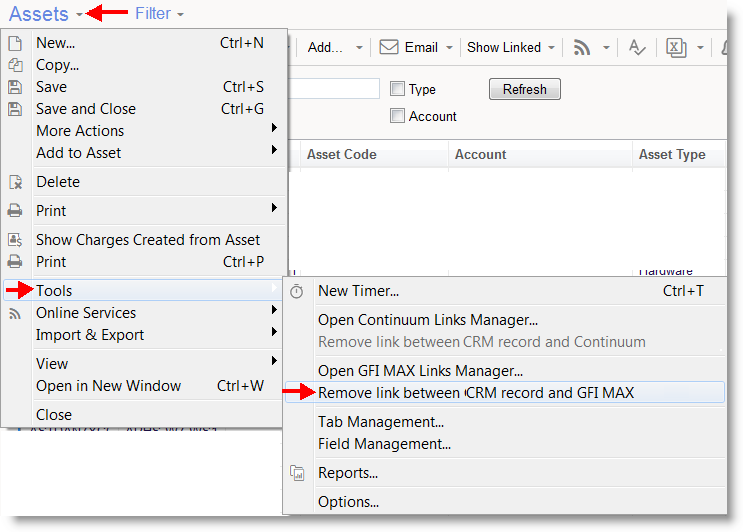
Comment