When you’re dealing with an ever growing list of accounts in your CRM system there comes a time when you need a simple way to filter out the old ones or the inactive accounts which you really don’t need to see anymore except when you really do want to see them. So now in v7.0 you can choose to easily hide those inactive accounts and to do so all it takes is changing the status between Active and Not Active on the Accounts window and check/uncheck the “Hide inactive” box to suit.
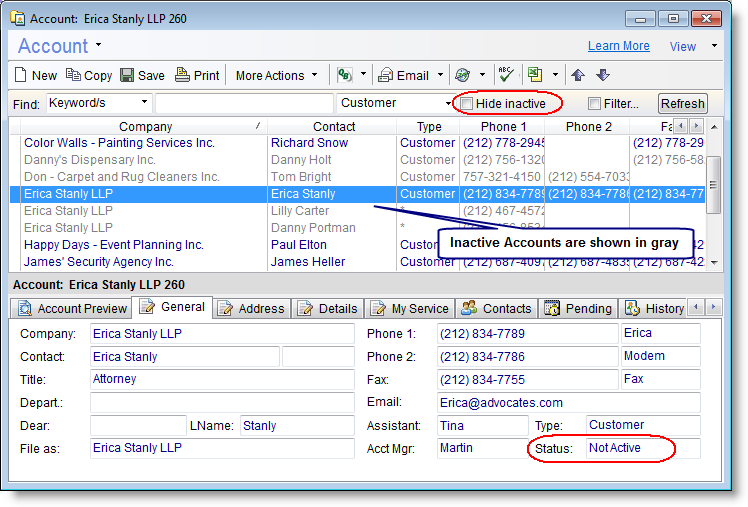
CRM now takes account of the account status wherever it is used throughout the system, not just in the Accounts window itself and even applies it to secondary contacts under an inactive main account. In doing so, it facilitates applying a variety of other functions to just active accounts. For example when inactive accounts are filtered out, the active accounts list can then be used for a batch update job or the list can be exported for use elsewhere or a range of other tasks. This new Status filtering feature is also available through the Web Interface as well as the desktop client so you can benefit from it wherever you are.
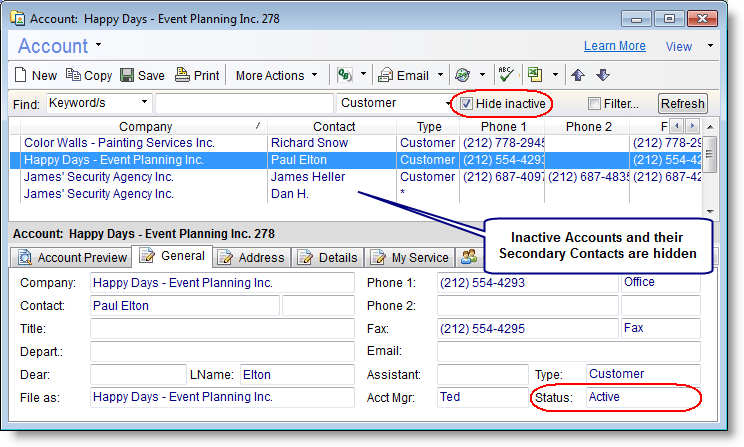
Hopefully this seemingly simple but actually quite powerful feature will make working with your Accounts on a day to day basis much more efficient.
Until next time,
Success Team